How It Works
When a data source is created, there is an option provided in the UI to capture the metadata changes. By selecting the option to schedule a workflow to run at the selected frequency one can enable the feature. The workflow then runs in the background at the scheduled intervals and captures any changes that happen to the columns, constraints or tables that may have happened. The changes captured are stored in tables in the database at two levels.
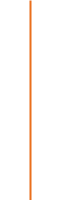
Level One
The entire metadata change that has happened at a larger level across all tables in a database is captured and stored in one table. You can view the change that has happened by selecting the version.
Level Two
Each table that has undergone a change is also stored in a table. Since the table may undergo changes over time, one can view the timeline of the changes by selecting the table and viewing the difference in versions.
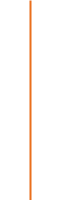
Benefits
The greatest benefit of this feature is a good view on the nature and timeline of changes that happen to database tables over a period of time. It also helps you plan your future database design better.
Features
Metadata high level overview
Database undergoes through several changes on the resident tables in the form of addition, modification or deletion of columns, constraints or the tables themselves. All of the changes are captured version-by-version via a scheduled workflow. Each version contains differences from the previous version. This is a consolidated view of the changes. Each version at a timeframe forms the timeline of the change depicted in a timeline graph.
Metadata individual item level overview
Each version captured as part of the consolidated view also captures the changes of each table separately for an individual object level view. That way you know what changes happen on a table over a period of time. Each change is a version, which can be viewed on the object level timeline graph.