Data Explorer
Connect to any supported data source, and DataDios Data Explorer will instantly visualize metadata, operational data, governance data, and performance data—all in one place.
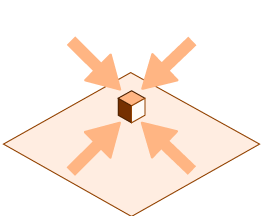
Centralized Data Management
Visualize data, metadata, governance data, performance data and LLMs.
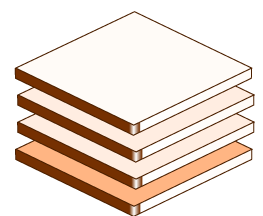
50+ data sources
Support are including popular cloud services (AWS, Azure, Google Cloud), databases (SQL, NoSQL), and file systems.
How It Works
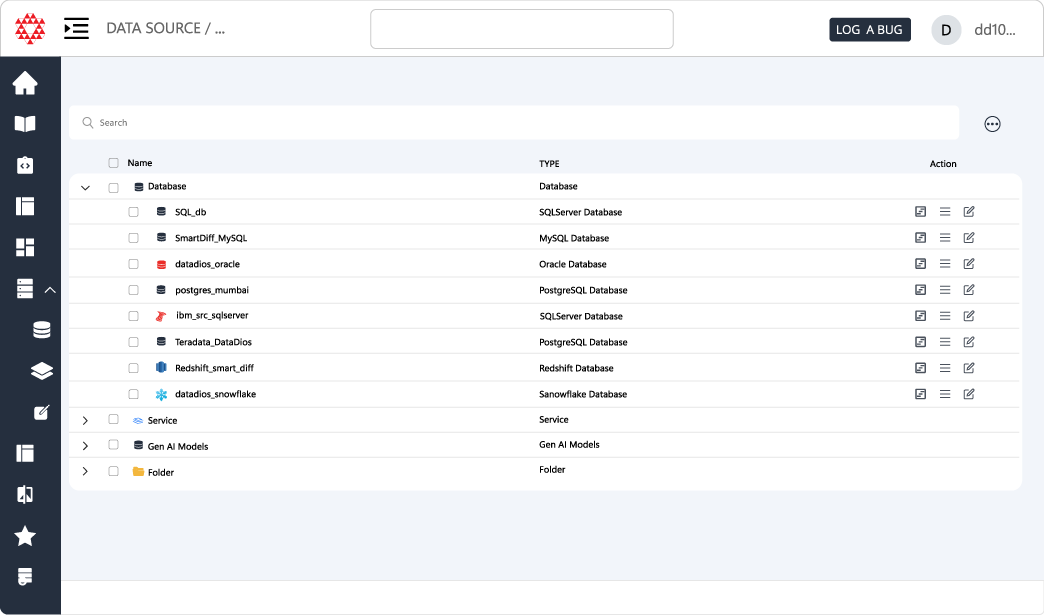
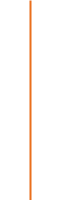
Data Source Connectivity
Connect to a wide range of data sources, including databases (like MySQL, PostgreSQL, SQL Server), spreadsheets (like Excel, CSV), cloud storage (like Amazon S3, Google Cloud Storage), and more.
Data Exploration
Easily browse and explore the structure of your data, including tables, columns, and relationships. The Data Explorer provides an intuitive interface to help you understand your data better, making it easier to analyze and extract insights. The data is often presented in a hierarchical structure, such as a tree view, to visualize the relationships between different components.
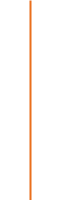
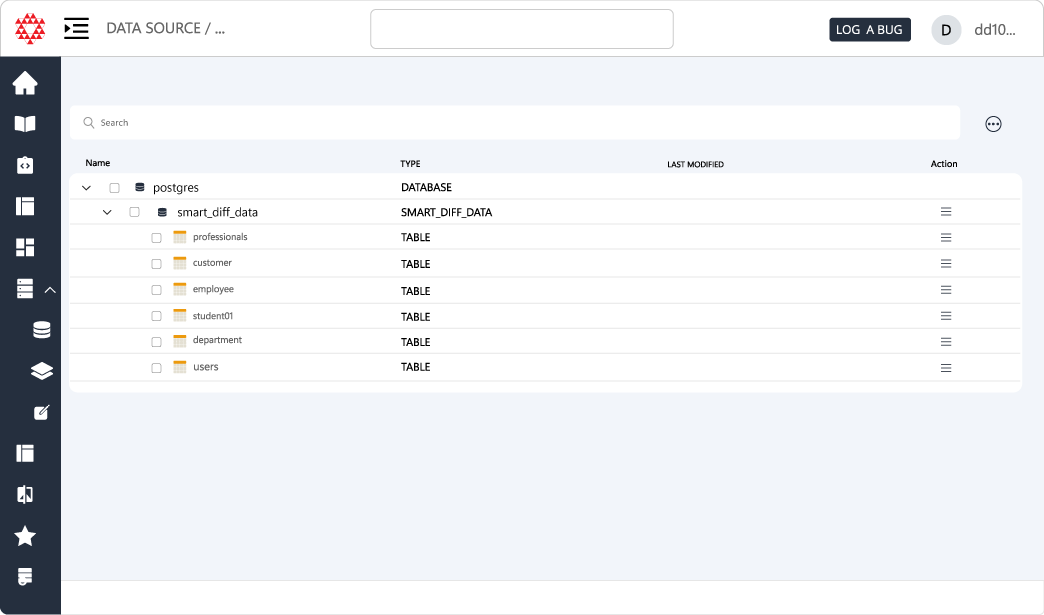
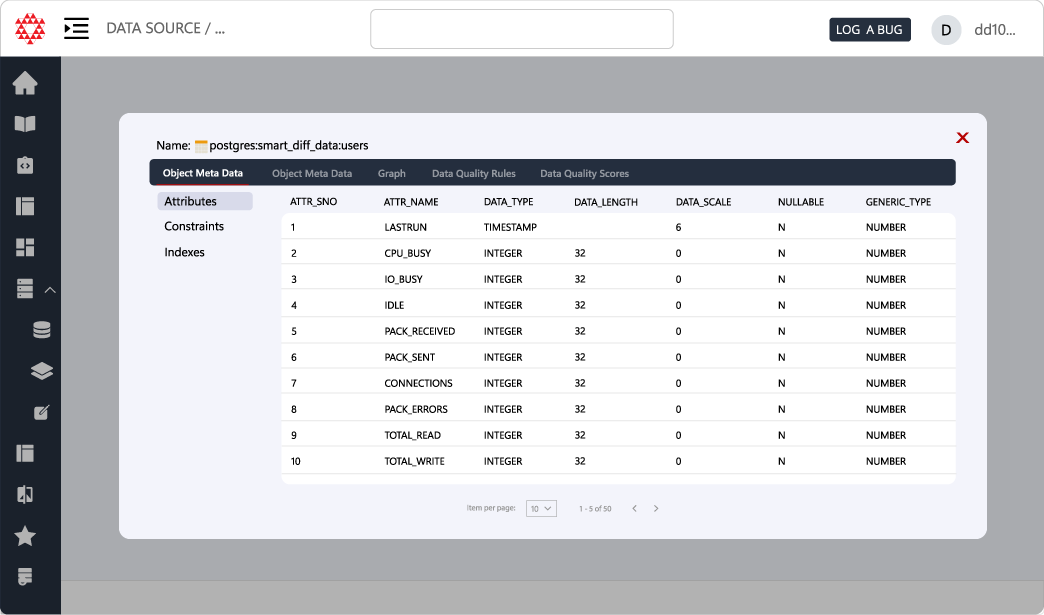
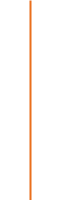
Table Metadata
Table metadata provides essential information about the columns & keys in your table, helping users understand the data structure and context without delving into the actual data. Each column in a table is described with its name, data type (e.g., integer, string, date), and a brief description of what data it contains.
Table Data
Table Data presents the actual records contained within the tables, allowing users to view, filter, and analyze the information directly. A clean, interactive grid that displays all rows and columns of data. Users can navigate through large datasets easily, viewing a set number of rows per page.
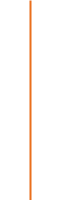
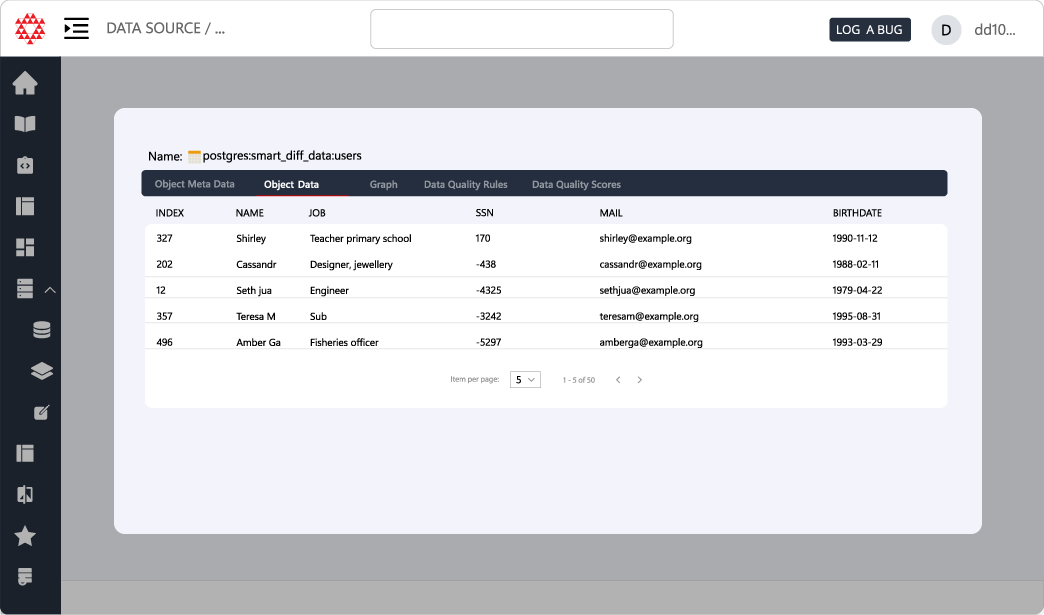
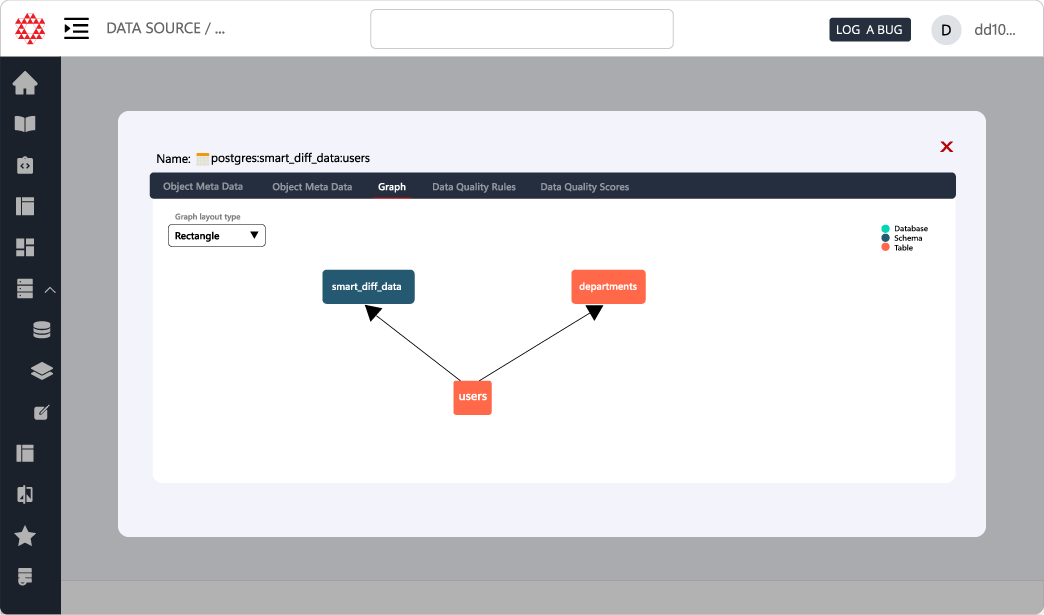
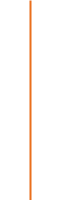
Relationship Graph
Table Relationships provide insights into how different tables within the dataset are related, illustrating the connections between various tables at the database level. Entity-Relationship Diagrams (ERD) Visual representations of table relationships, showing how tables link to each other (e.g., primary and foreign keys).
Benefits
Enhanced Understanding
Users can quickly grasp the structure and context of their data without looking at every entry.
Improved Data Quality
By examining metadata, users can identify potential issues with data types or missing descriptions.
Interactive Analysis
Users can engage with the data dynamically, helping them identify trends or anomalies quickly.
Holistic View
Users gain a comprehensive understanding of the dataset’s structure and how different pieces of information relate.
Improved Querying
Understanding relationships assists users in constructing effective queries to extract meaningful insights.
Efficient Data Joining
Knowledge of keys allows users to construct effective queries to join tables, facilitating more complex analyses and enabling users to pull comprehensive reports that combine multiple data sources.
Data Accessibility
Users can access large datasets with ease through features like pagination and search, ensuring they can work with the specific data they need without being overwhelmed.
Facilitates Data Governance
Well-defined metadata helps organizations maintain data governance practices by providing clear definitions and standards. This ensures consistency across datasets, which is essential for regulatory compliance.
Features
Cloud Connectivity
-
Seamless AWS Integration: Connect directly to AWS services to access data stored in various AWS resources, such as Amazon S3, RDS, and Redshift.
-
Azure Connectivity: Easily connect to Azure services to explore data from Azure Blob Storage, Azure SQL Database, and other Azure data sources.
Cost Monitoring and Management
- Cost Analysis Dashboard: View real-time cost data for resources within AWS and Azure, allowing users to monitor expenses effectively.
- Budget Alerts: Set alerts for budget thresholds to avoid unexpected costs, ensuring users stay within their financial limits.
Instance Management
-
Start and Stop Instances: Users can easily start and stop cloud instances directly from the Data Explorer, providing flexibility in resource management.
-
Instance Status Monitoring: Real-time monitoring of the status of AWS and Azure instances, helping users manage resources effectively.
Export Functionality
Users can export data visualizations and reports in various formats (e.g., CSV, PDF) for sharing or presentations.